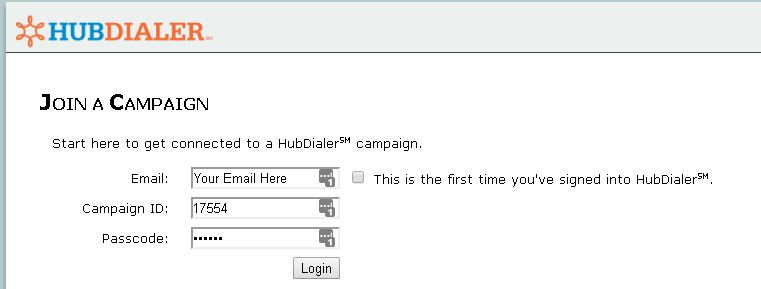This from-home phone bank will take place everyday until the shutdown ends from 9:00am-8:00pm EDT. The purpose of this campaign is to contact Maine voters and ask them to continue calling Senator Collins to demand an end to the shutdown.
The name of the platform we’re using for this virtual phone bank is HubDialer. If you run into problems or have any questions, please click here.
Use these instructions to get started.
Screen shots are provided below for reference.
To get started you will need the:
- The Campaign ID: 17554
- The Passcode: 333888
Logging into Hubdialier
Step 1:
- Go to www.hubdialer.com/agent/
- Enter your Campaign Login ID and passcode (above)
- Plug in your information along with your email address and click “Login”
-
- Check the box to the right if it is your first time using hubdialier — you will have to provide a small amount additional information
-
Step 2:
- Once you login, you’ll be taken to a page with instructions and a script written for this campaign (top of screen captioned below).
- Take your time and read them both carefully.
- When you are comfortable with the instructions, click “Let’s Get Started” at the bottom of the screen
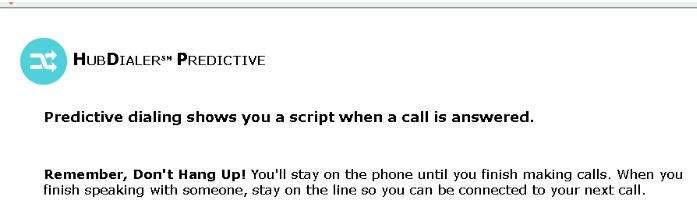
Step 3:
- You will be taken to a place with a “dial in” number and code. Call this number on the phone you will be using to make calls and plug in the dial-in code when prompted (followed by the # sign). Note that this number will be different every time you connect.
- Hubdialer will then give you a short confirmation code. Plug that into the box below and click “start making calls”
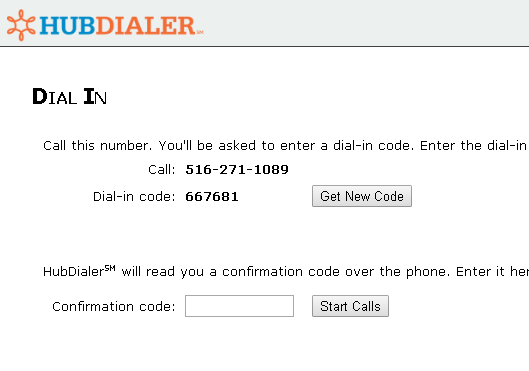
Making Calls in Hubdialer
Tips:
-
- Do not hang up between calls, but rather press “next call” on the left side of your screen to connect to your next caller.
- Follow the script as much as possible, but be prepared for unexpected questions. If you are stuck, direct the caller to the candidates website: pfaw.org/shutdown
- Try to SMILE while you’re making the calls — really! It works! Even over the phone, a smile on your face will come through in the conversation and will affect the tone and attitude you convey to the voters your calling.
Step 1:
- You should be connected automatically to your first caller
- If you get a voicemail, scroll down and recite the “voicemail” portion at the end of the script
- If you get a live human, follow the script as best you can
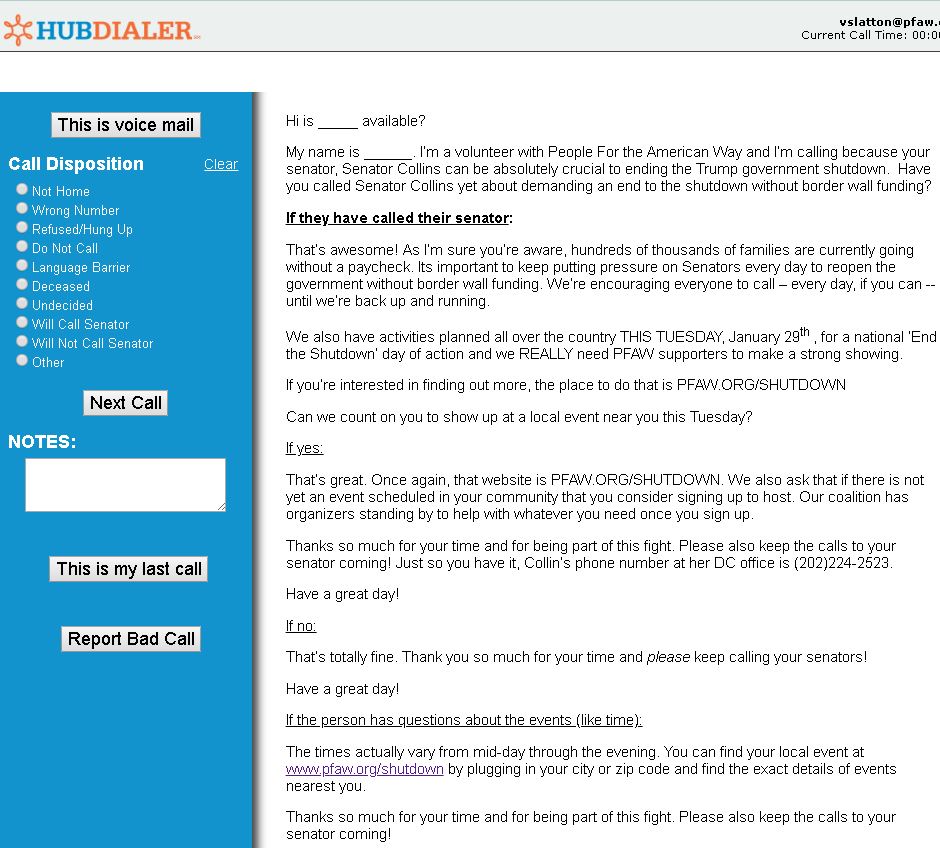
Step 2:
- Record the nature of the call (Not Home, Voicemail, Will Call Senator, Will Not Call Senator, etc) by using the buttons on the left hand side of the screen.
- Make a note on any additional information you think might be helpful to the campaign, or if they are willing to volunteer on our Day-Of-Action on January 29th.
- When you are ready for your next call, press “next call” to be connected to the next
Step 3:
- If it is your last call click “This is my last call” at any point during the conversation (on the left hand side under “notes”)
Have fun and GOOD LUCK! Your volunteer time making these calls could have a massive impact. THANK YOU!